 |
| Do Video Calls for Free using VoIP Apps |
Do you know that if you have an android phone, you can do lot of things free of cost. Now all those days are gone back, when we go to recharge shop and choose the best recharge plan and top up. Now only you need to have the internet or data connection. With this only, many of your problem will be solved. So let me tell you why you should have internet or data connection on your android phone.
Now read the below points and imagine how much money and time you can save using internet on your android phone.
- You can use your phone as SMS gateway.
- You can chat with friends for free by using android apps like Whatsapp, Line, We chat.
- You can also send free voice messages using android apps like we chat.
- Send free bulk messages by converting phone into SMS gateway.
- You can surf your social Profiles.
- You can control your computer using android phone.
- You can make free calls using android phone.
- Able to recharge itself on websites like Paytm and much more.
I hope till now you get the idea, why you should have internet or data connection on your android phone. Little bit diverted but now let me straightly come to the point for what you will be waiting. YES! You can make free calls from Android Phones and save plenty of bucks per month but how? Answer is using android VoIP apps on your smart phone.
Again question arises what are VoIP apps. VoIP stands voice over IP. Means you can send, voice or multimedia over internet protocol. Every android phone has IP. So using this IP address we can send any normal data or multimedia data from one android phone to other rather than public switched telephone network.
Again question arises what are VoIP apps. VoIP stands voice over IP. Means you can send, voice or multimedia over internet protocol. Every android phone has IP. So using this IP address we can send any normal data or multimedia data from one android phone to other rather than public switched telephone network.
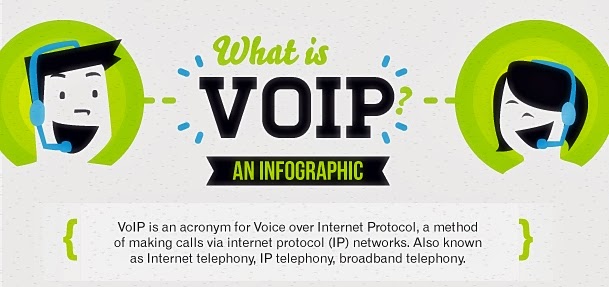.jpg) |
| What is VoIP |
I am sure, you are having lot of doubts, like how to send my voice over an IP for free to my friend’s phone. Don’t worry android market has a lot of free apps who does these things free for you. You have to only pick the best app according to your need.
How VoIP works:
When you talk to someone using VoIP technology, your voice is encapsulated in a packet with information whom you want to send. Then this voice data goes through your phone to broadband, then broadband to WAN. Then wirelessly data sent to respective tower. Then from tower to the phone. If this Phone want to receive the packet, he must connected to the internet.
Here Goes the Menu for VoIP Android Apps:
#1. Skype
Skype is one of the most popular platform since its release in august 2003. It was developed by Janus and Niklas. It became so popular that at the end of 2010 it got 663 million users and that too registered. So due to huge network of 663 million users Microsoft bought it in 2011 for $8.5 billion. After that Microsoft opened a separate division for Skype.
Features:
- Communicate with people by voice using microphone.
- You can have live video chat with people using front camera.
- You can do instant message over internet.
- You can do File transfer among peers.
- It allow you to attend a video conference.
- It allows you to make free calls among Skype friends.
- But calls to non-Skype Mobiles and landline telephones are charged via account balance in your SIM. But this charge is lowest as compared to others.
- It works well on Android, Linux, OS X, Windows and Blackberry.
- Works well on 3G and Wi-Fi.
#2. Viber
“Viber” – an app from Viber Media is an immensely popular VoIP android app. Viber also has the same story like Skype. It is released in December 2010 and developed by Four Israeli partners. Viber got 200 million users till mid of 2013. Due to its immense popularity, Rakuten (electronic commerce and internet based Japanese company) bought it on 14 February 2014 for $900 million.
Features:
- It allows to do instant messaging.
- You can exchange images, videos and files.
- It gives free Multimedia messaging.
- Allow group messaging up to 100 friends.
- Make free calls to Viber friends.
- Works on Mac OS, Android, Blackberry, Symbian, Bada, Linux, iOS and Windows Phone + PC.
- Works well on 3G/4G and Wi-Fi.
- Better sound quality than other apps and Normal calls due to its cutting-edge HD sound technology
- Best for those who want to chat or call with friends who use different platform phones.
- Good Battery Management.
- No registration required.
#3. Fring
Fring a VoIP competitor for android app market. Avi Shecter, fromely VP at AOL launched MoIP (Mobile VoIP) service “Fring” in January 2007. This is the only application which provides video calling on Symbian. Fring was a popular application for accessing Skype service over Smartphone. Because Fring uses proprietary adaptive protocol DVQ technology for network capabilities. But later Skype started blocking itself on Fringe network. And Skype said “Our brand quality is damaging due to Fring misuse”. After this incident Fringe leaves support of Skype. It has around 50+ million users till now. To grow its network they joined Genband Company (Carrier Service Company) by paying $50 Million. Now Genband will add Fring to its carrier service.
Features:
- Allow you to make group video chat with fringe friends.
- Include facility to 1-way video chat.
- Live texting service to friends who are on 3G/Wi-Fi.
- Make Unlimited free calls to any friend whether he is having same platform or not but fringe.
- Make cheapest calls to friends who don’t have fringe on their phone.
- Available on main platforms like iOS, Symbian and android.
#4. Kakao Talk
I think you all have heard the name of this free VoIP app, as it highly popular in VoIP market. It is released in March 2010, just 9 months before Viber by Kim Boem. Currently it has 60+ million users. Last year they had released this app for PC also.
Features:
- Make free phone calls to any phone having Kakao app.
- You can also have conference calls up to 5 peers.
- Moreover you can share the files like photo, video and contacts.
- Main thing is that all data is encrypted by Kakao, so you can send sensitive data also.
- You can customize Theme of this app.
- Main thing you can play games with friends.
- No Ad’s interruption like most apps does.
- You can synchronize it with Kakao Talk PC software and use all above features on Laptop.
- Include voice animators, so make fun by changing voice during call.
- Works on iOS, Android, Bada, Blackberry, Windows Phone + PC.
- It is offered in over 12+ Languages including English and Chinese.
- You can do Group Chat.
- Free group calls among users in a group chat. But if you don’t want to call in group chat, just push ignore button.
- Search friends with numbers or Kakao ID over Kakao n/w to know who all are on Kakao.
#5. Tango
I am sure after reading above name you will be surprised, as its name doesn't pointing to VoIP. You might be surprised by Tango. As Tango market itself as social network rather than VoIP service. Let me tell you Tango is a third party VoIP application. It is developed by Tango Me Inc. in 2009. The main reason for its popularity and holding around 200 million users is that it offers best video calls over 3G, 4G and Wi-Fi. In android market, it was the 12th most downloaded app in 2013.
Features:
- Mainly for Video calls.
- But also you can enjoy texting with Tango Friends.
- You can share photos among Tango friends.
- Exciting feature is to play games with tango friends
- Also holds free Voice call capability.
- Simplest VoIP application with a user friendly interface.
- You can access this app on Windows Phone, iOS, Windows PC and Android devices.
- This app comes in 14 languages including English, Chinese and Turkish.
- Recently got partnered with Aviary to provide you Photo Editing Capability.
#6. Bolt

Bold is new just born product from BBN (Bolt, Beranek and Newman) Technologies. It is released in Feb 2014. Though it is young but giving a tough competition to Skype and Viber. It’s unlike Skype and Fring, where to make calls you have to launch them first. But Bolt replaces our phone dialer with it’s so that it works for both our phone and for Bolt app. It is not like other services which force you to buy credits for making regular calls. So instead of recharging your phone with voice and text packages, get a data recharge.
Features:
- Better Sound quality voice quality than standard GSM calls.
- Common Phone Dialer for phone and this app.
- You can make free calls to other Bolt user.
- Voice calls only consume 60KB per minute, which means you can make a call on low speed connection also.
- If you have a data plan of 500 MB, then you can talk to your girlfriend or mom for more than 142 Hours or approx. 12 days continuously.
- It offers text- messaging also.
- Available for Android OS and iOS platforms.
- It has three tabbed design – Favorite (based on whom you call most), Call log and Dialer.
- Company Promised to bring more features in the coming months.
Conclusion:
So everyone in this world loves to have verities in everything. Whether it is car or mobile. Verities let you choose the best thing according to your needs. Please mark my words “according to your needs”. Hence pick the best VoIP android app whose feature meets your needs.
For people who are unable to choose or got confused in picking the best app, here are some suggestions:
Goal: Daily long hours talk with your friends, girlfriends or mom.
App: Bolt
Goal: Mostly do video call with friend, clients and etc. or your primary language is not English.
App: Tango
Goal: Mainly for those who want to make fun by changing their voice using sound animators or want to play online with friends or want to customize their interface or make secure free phone calls.
App: Kakao
Goal: For smooth calls on cross platform, like call from android phone to iOS phone.
App: Fring
Goal: Want crystal clear sound over phone calls or to do group messaging to 100 people or want battery management.
App: Viber
Goal: For Business Purpose or want to talk clients from different countries or want to do file transfer.
App: Skype
Other People Are Reading
| Top Android free voice recorder app for download, Easily record voice with these voice recorders | Best Smartphones Under 10,000 |
Task for You:
Step 1: Choose the best app from above according to your needs.
Step 2: Install it on your phone.
Step 3: Make free phone calls to your friends.
Step 4: Share your experience with the app in comments below.
.jpg)




